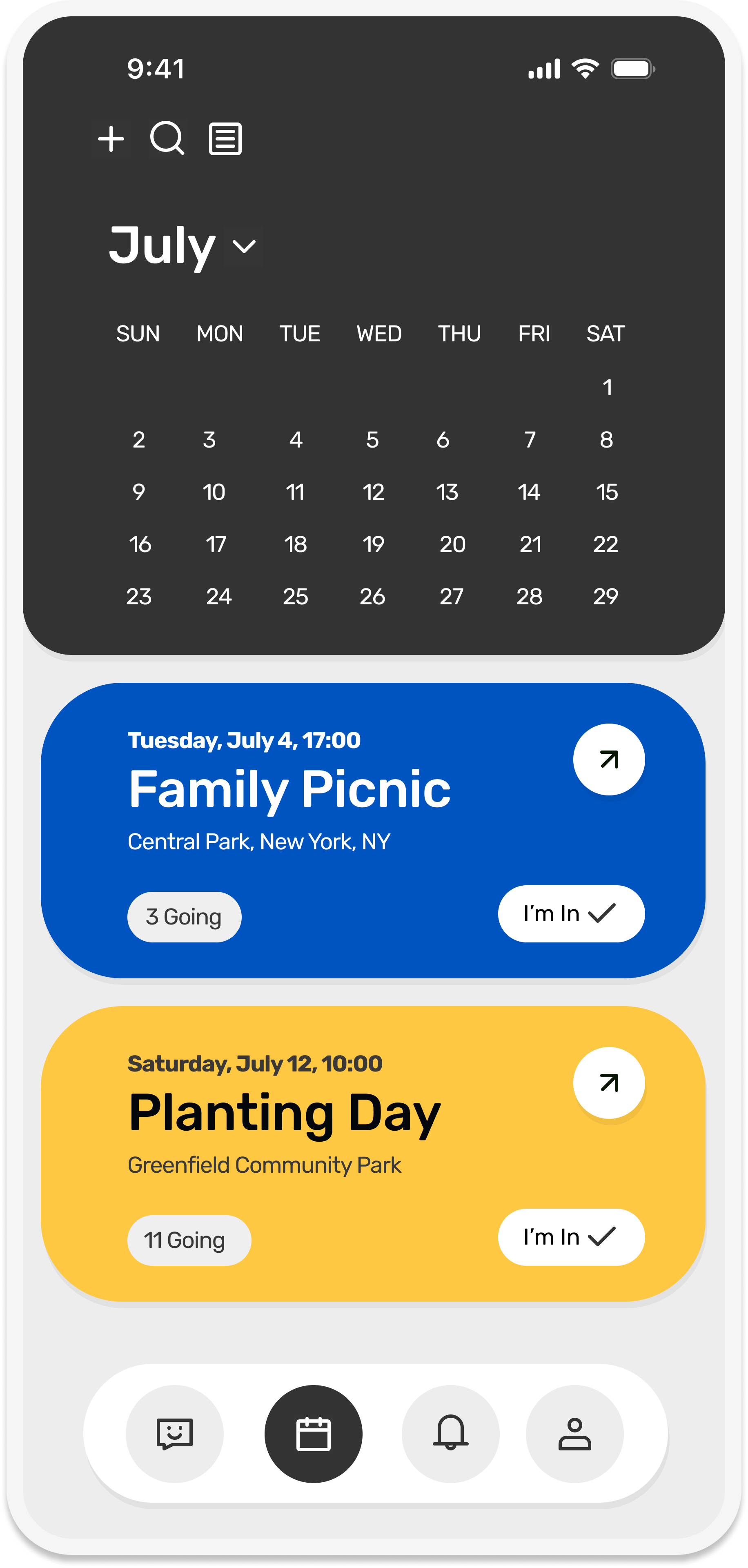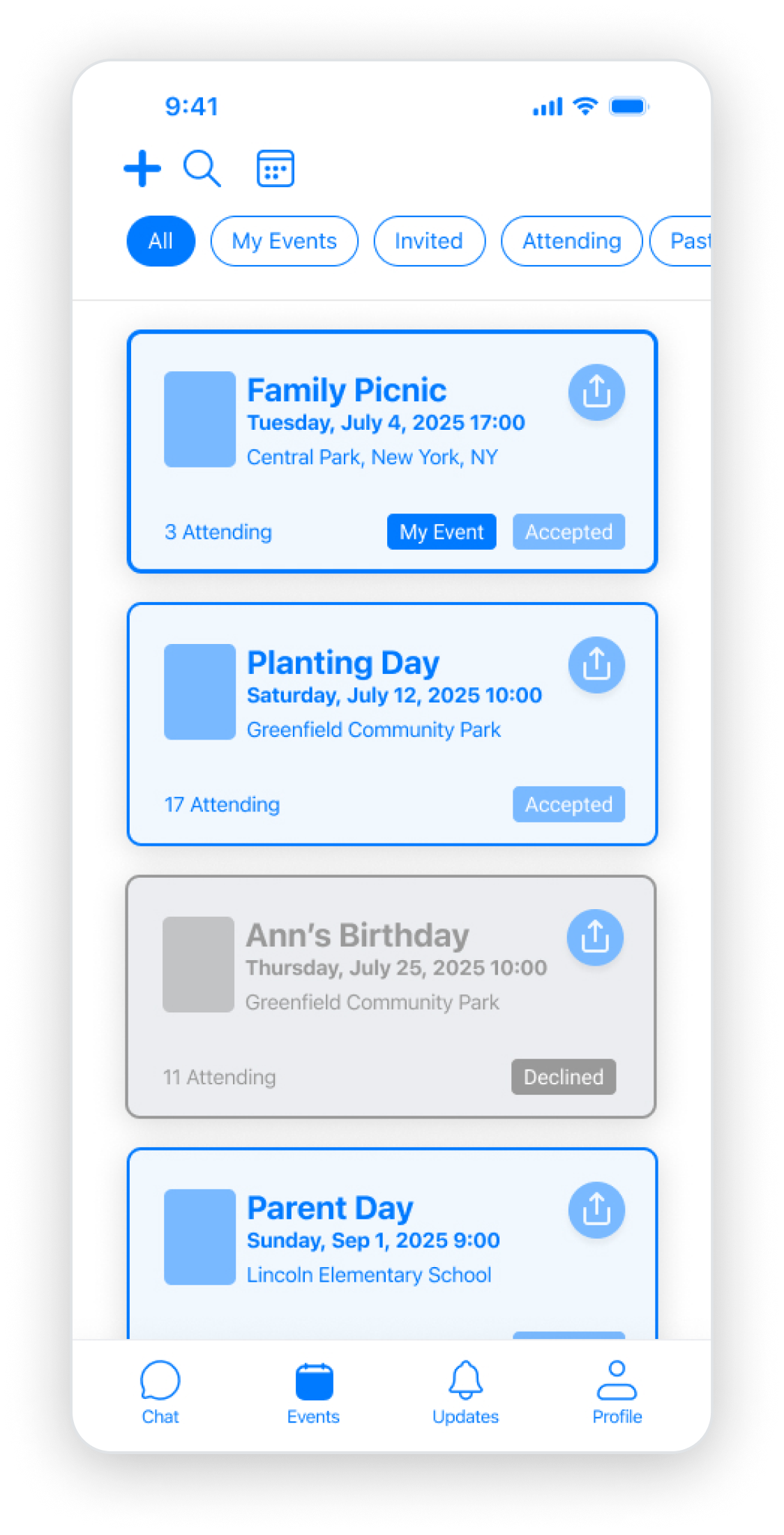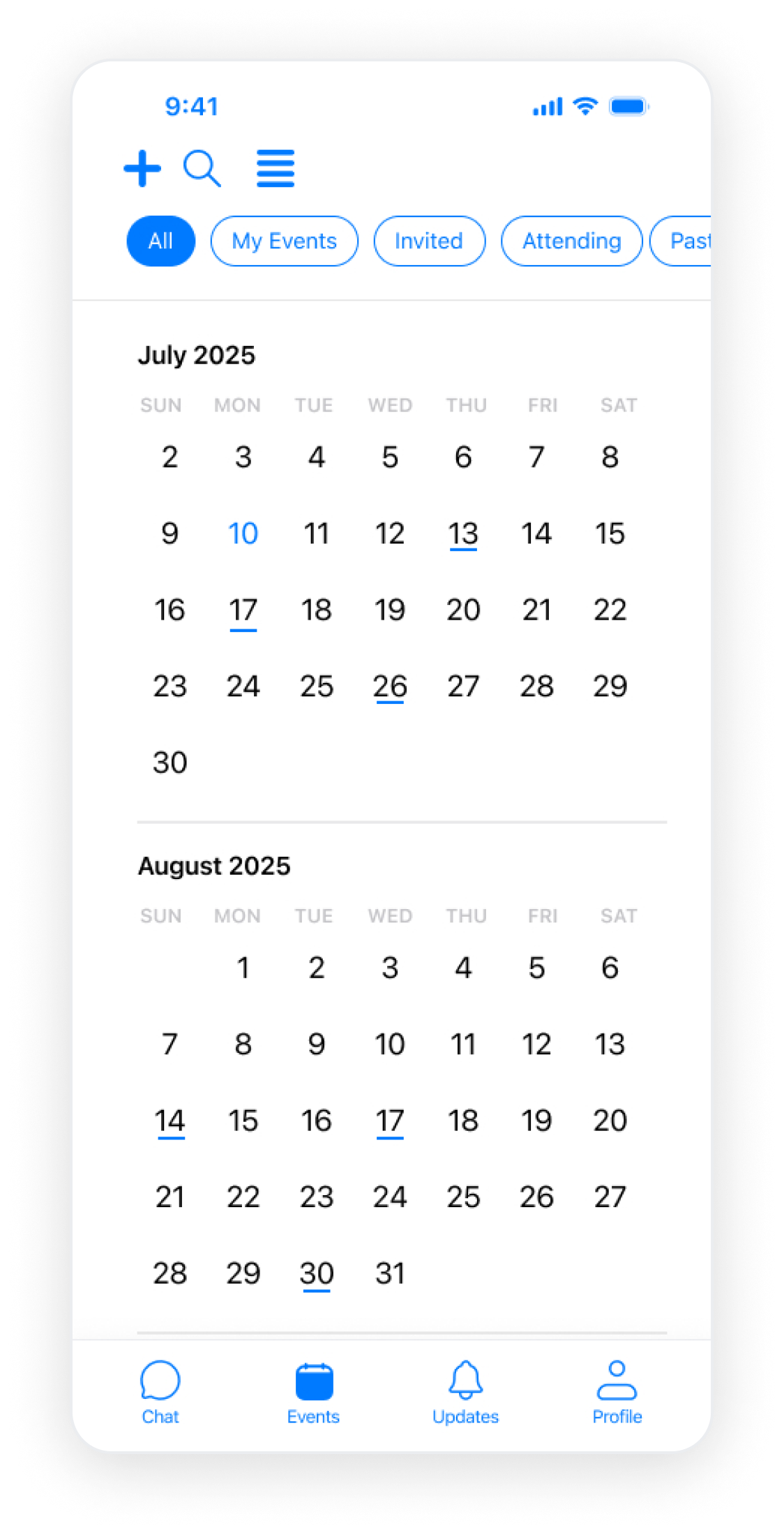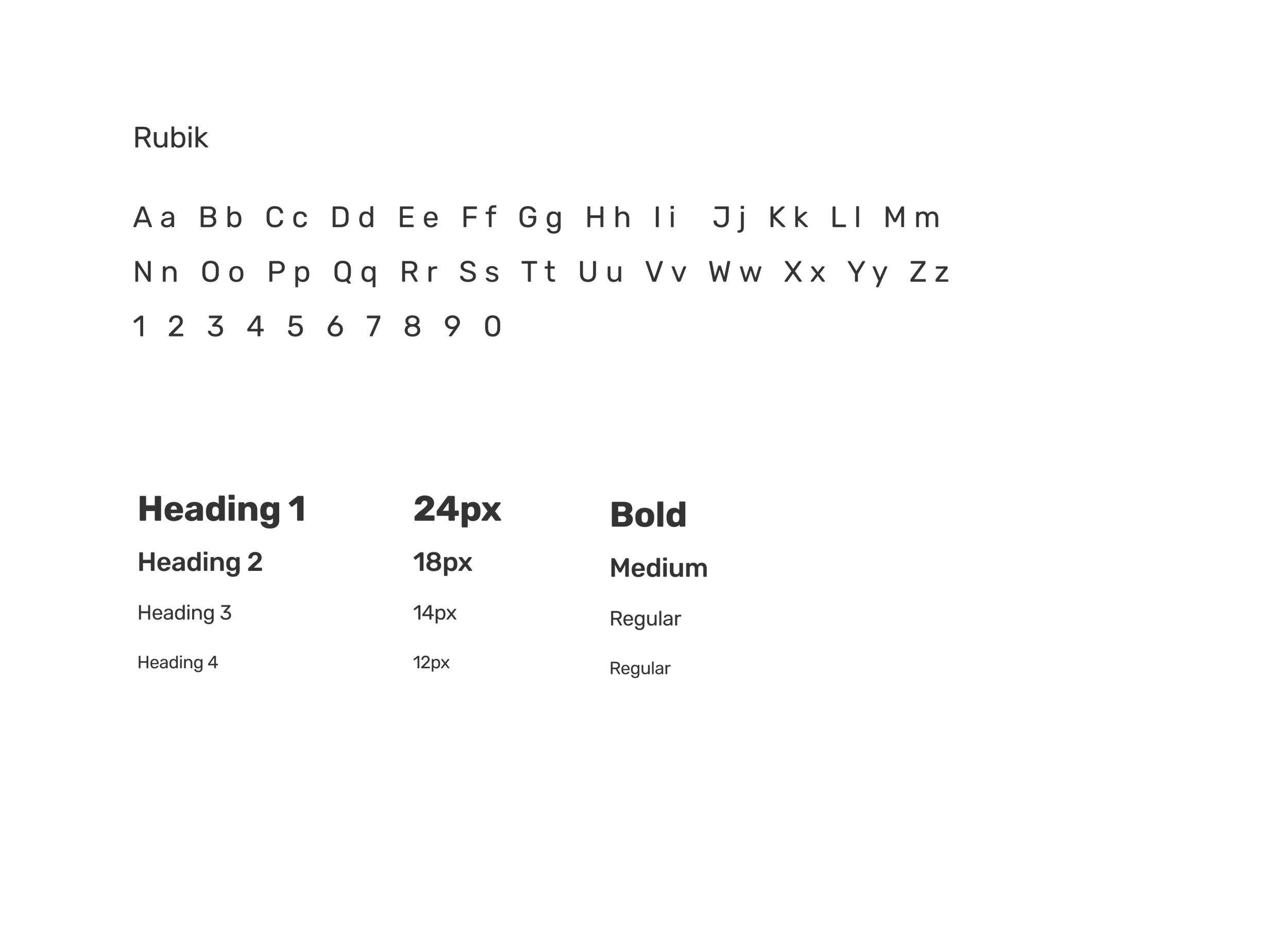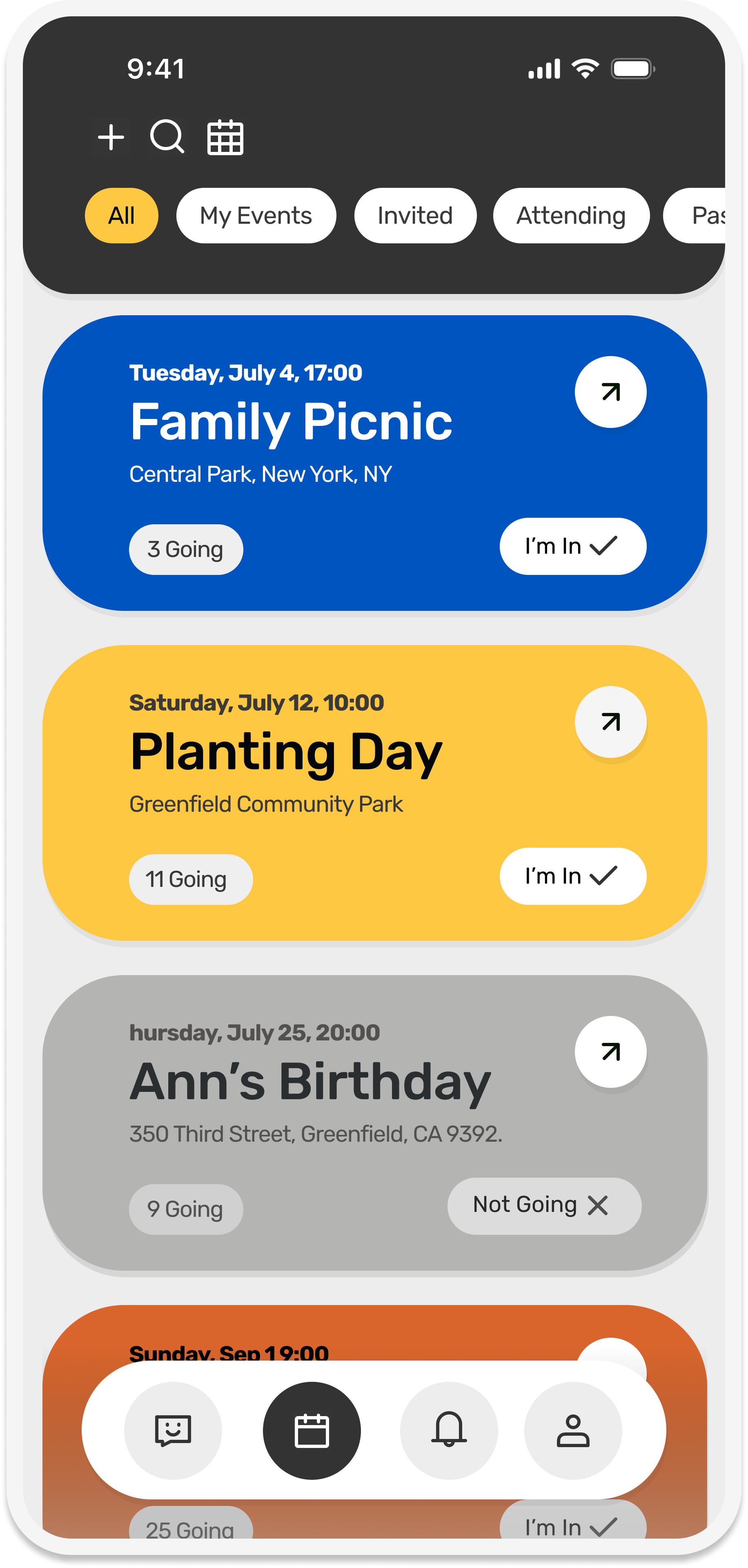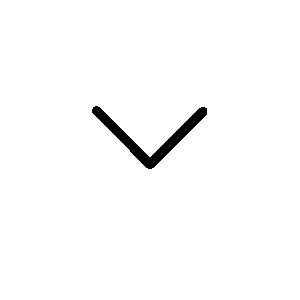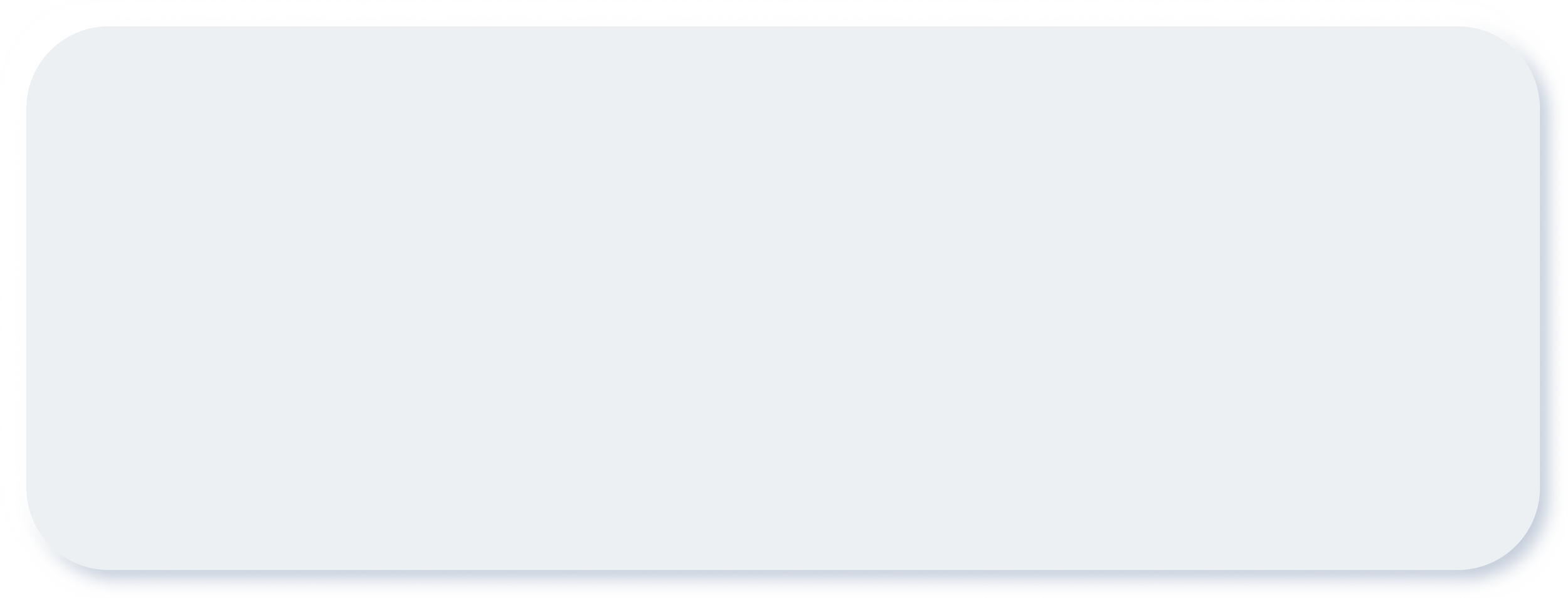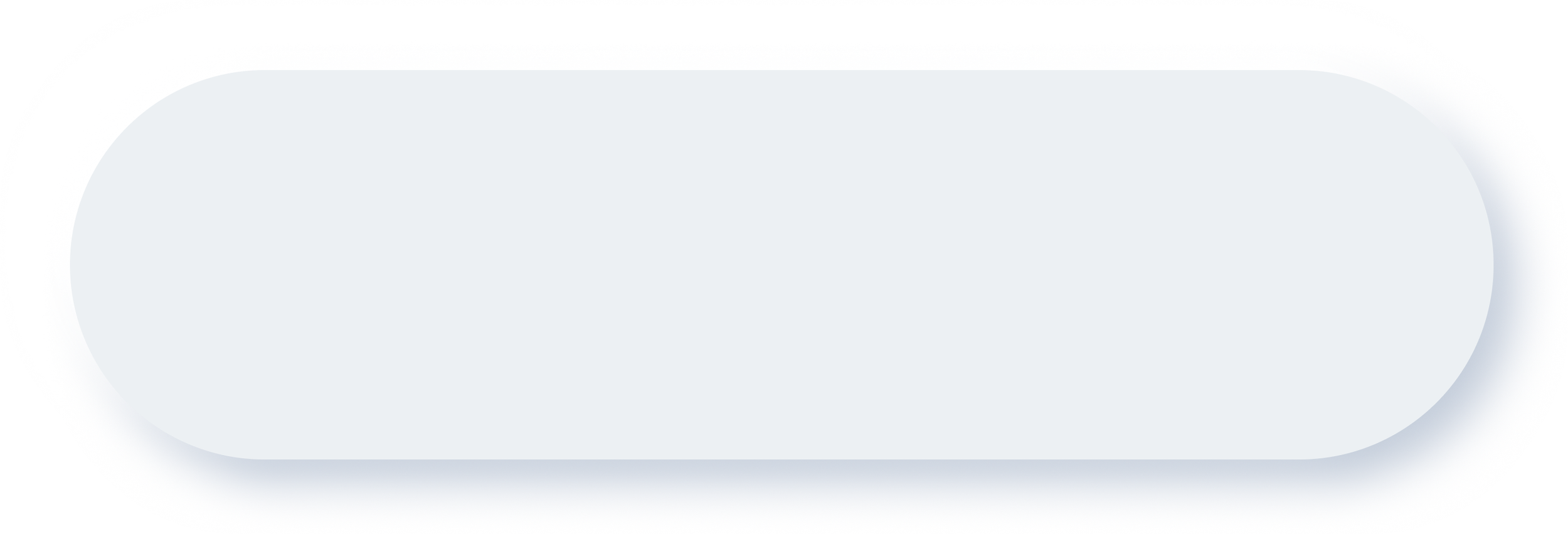LinkUp App
Fostering Seamless Connections:
Designed a mobile solution empowering community groups and families to effortlessly organize, coordinate, and share event details, focusing on user-centric simplicity and efficiency.
Overview
Managing events is a challenging task for community groups, families, and educational institutions.
This project focuses on solving these challenges.
Scheduling, tracking RSVPs, and sharing updates often become disorganized due to the lack of tailored tools. Platforms like WhatsApp and Google Calendar offer basic functionalities but fail to address the specific needs of these groups, leaving users frustrated and overwhelmed.
Target Users
Small Community and Family Groups, including:
Neighborhood Communities:
Individuals organizing local community events, such as volunteer initiatives or school programs.
Families and Private Groups:
Families or friends planning personal events like birthdays, picnics, or holiday gatherings.
Parents and Schools:
Parents and organizations managing events, needing streamlined coordination and timely reminders.
Research
User Interviews
To better understand user needs, I conducted interviews with individuals managing community and event coordination. Here are the key insights:
WhatsApp is convenient but lacks
structure for organizing events effectively.
Tracking RSVPs is difficult in group chats.
Users need real-time updates for
event changes.
Event details must be shareable with
non-app users.
Uses’ Quotes:
-“Everyone already has WhatsApp, so it’s easy to connect with everyone in one place.”
-“People read messages but don’t respond, so I’m left unsure about their plans.”
-“It’s disorganized—everything gets mixed up in the messages.”
-“There might be a specific person, and if they can’t make it, I might cancel the event.”
-“The app should allow me to share information with people who don’t have the app.”
-“...It’s simple and familiar, so there’s no learning curve.”
Persona
Drawing from the insights gathered during the interviews, I developed personas that encapsulate the primary pain points and needs of the users.
Main Goals:
Simplicity
Enable users to create, manage, and monitor events in an intuitive, user-friendly way, allowing them to handle their events easily without unnecessary complexity.
Versatility
The app provides tools for scheduling, navigation, social sharing, updates, reminders, and smooth communication, ensuring a streamlined event experience.
Coordination
Create a clear and effective RSVP tracking system, including an external confirmation option for one-on-one or private events, so organizers can quickly and easily see who is planning to attend.
Wireframes
After sketching the concept, I moved to wireframes, focusing on functionality and creating an intuitive, frictionless user experience.
Home Screen:
The home screen prioritizes upcoming events, displaying key details: event name, date, location, cover image, tags (e.g., “Managed by Me”), RSVP status, and number of invitees. A horizontal filter bar allows easy sorting, while a “+” button, search bar, and view toggle provide quick access to core actions.
Calendar View:
The calendar view leverages familiar conventions from scheduling apps to ensure a short learning curve. This layout provides a monthly overview, allowing users to manage events efficiently, check dates at a glance, and see when specific events are scheduled.
New Event Screen:
The “New Event” page is designed to streamline event creation by focusing on essential details while minimizing user effort. Key information fields are prioritized and prominently displayed, enabling users to input critical data efficiently. With minimal clicks, users can also access additional tools, such as RSVP tracking, task lists, and sharing options, ensuring comprehensive event planning in a seamless, intuitive flow.
Event Card Screen:
Designed with social app conventions for familiarity, this screen highlights key event details like date, location, organizer, and shared resources (e.g., polls, food lists). RSVP statuses are displayed alongside participant profiles, with direct messaging enabled through profile clicks. A dedicated group chat button streamlines communication, enhancing user engagement and collaboration.
Design Approach:
The app’s design emphasizes a clean, intuitive user experience, focusing on readability, simplicity, and seamless navigation.
Typography:
The Rubik sans-serif font was selected for its minimalist, modern look, ensuring legibility while complementing the app’s dynamic yet approachable style.
Color Palette:
The color palette balances trust, energy, and engagement. Blue ensures stability and organization, yellow adds warmth and highlights key actions, and orange creates excitement and urgency. Together, they enhance clarity, usability, and user connection.
The design incorporates high-contrast elements with sharp shadows and rounded edges, creating a soft yet dynamic aesthetic. This combination enhances usability and reflects the app’s friendly and engaging personality.
More Work
Decathlon | Complex Systems Design
Designed a mobile solution empowering community groups and families to effortlessly organize, coordinate, and share event details, focusing on user-centric simplicity and efficiency.
Omnio |
Dual-User App
Developed an innovative concept to encourage public transportation adoption among children, leveraging intuitive UX strategies to simplify trip planning and enhance engagement.